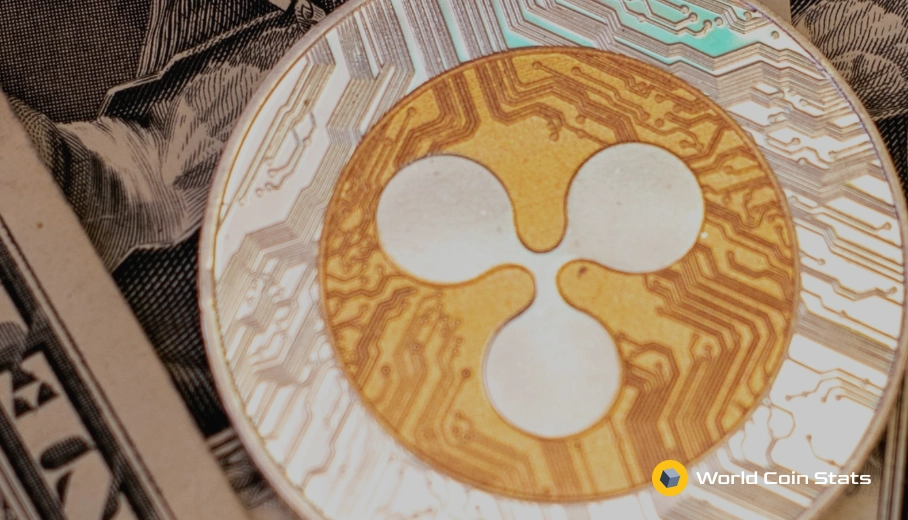How to Transfer Bitcoin from Coinbase
Have you purchased Bitcoin from Coinbase and now want to transfer it to your personal Bitcoin wallet?
You should. There have been so many cryptocurrency exchange hacks that leaving Bitcoin in an exchange is a terrible idea.
Don’t fret, transferring Bitcoin from Coinbase is as easy as entering a few numbers or scanning a QR code.
How to Transfer Bitcoin from Coinbase – Guide
Step 1: Login to your Coinbase account.
Step 2: Go to the Portfolio page of your Coinbase account.
Step 3: Click Send on your Portfolio page.
Step 4: Enter the address of the wallet.
- Make sure to properly enter the wallet address. Transfer cannot be reversed.
Step 5: Enter the amount of Bitcoin you would like to send.
- Bitcoin transfer can be done with up to 12 decimal places.
Step 6: Click Continue.
Step 7: Confirm all the details and then confirm your transfer.
If you have a QR code, then you don’t need to enter any numbers. Simply click the QR code option, scan the QR code, ensure the details are correct, and then start at Step 5.
How to create a Bitcoin wallet?
Creating a Bitcoin wallet is also easy.
We’ve already covered the best crypto wallets available.
Experts recommend using a paper Bitcoin wallet for maximum security. They’re also extremely easy to create – simply head over to BitAddress to create one.
If you want a little more convenience, then there are plenty of other options from dedicated hardware wallets, phone app wallets, and even desktop wallets.